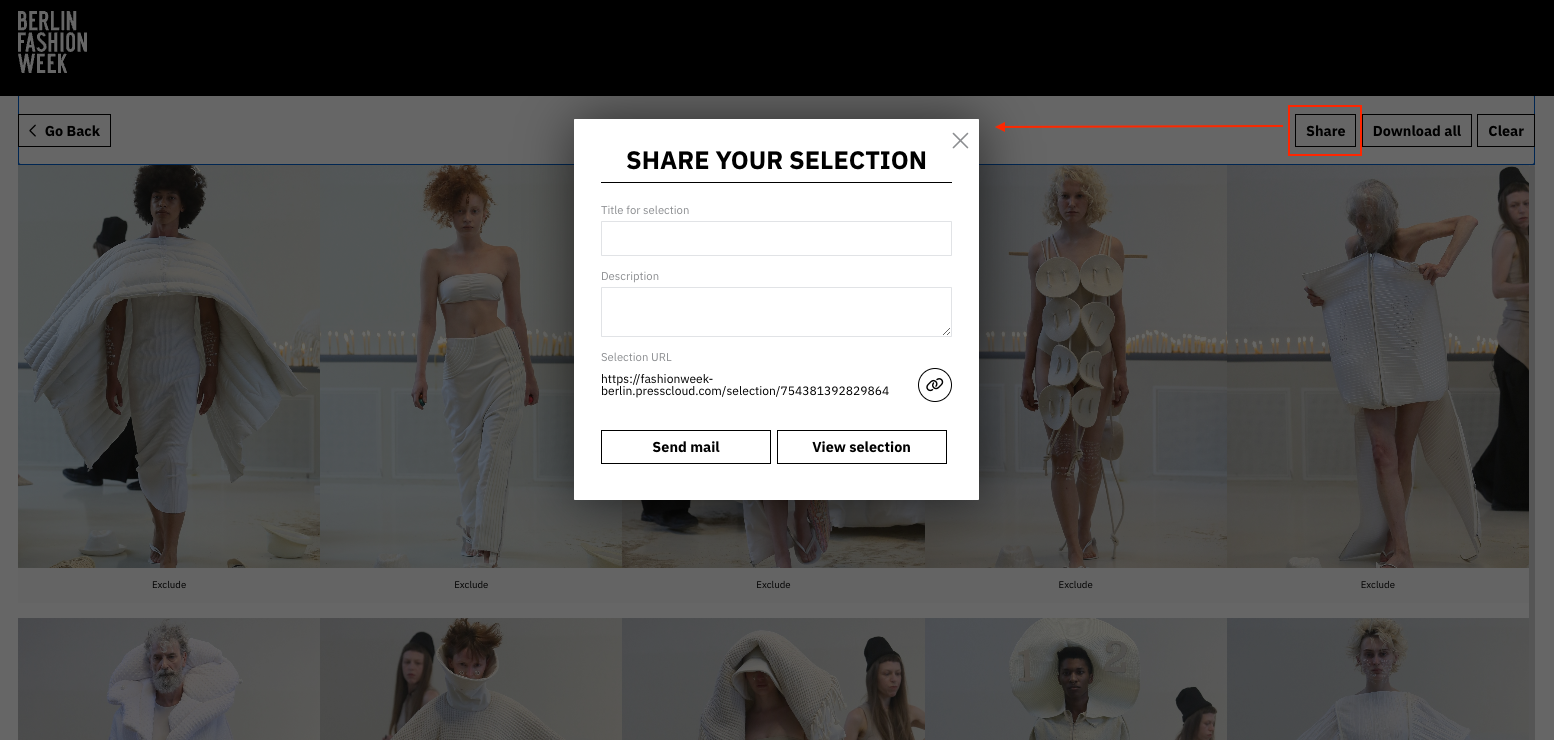Media Hub Information
THE BFW MEDIA HUB
In our Media Hub you will find press material such as photos including credits, videos of the shows and events, press releases and our newsletter. The images and collection texts will be added shortly after the shows during Berlin Fashion Week to provide you with quick access.
The link will direct you to the BFW MEDIA HUB, where you can register with just a few clicks for immediate access to the press material.
How to Use the BFW MEDIA HUB
Navigation & Search
The Menu
There are several ways to navigate on the homepage: via the "Areas" or via "Tags".
Sections
If you choose to search via the areas at the bottom of the page, such as "Berlin Contemporary" and then "Select Designer," you will be taken to a profile with a sorted view (by season and section) of all content (images, videos, backstage, street styles, press releases) for the designer.
You can then select content, download it directly, or add it to your bookmarks. You will find your bookmarked selection in the top right-hand corner under the heart icon, where you can edit and download it.
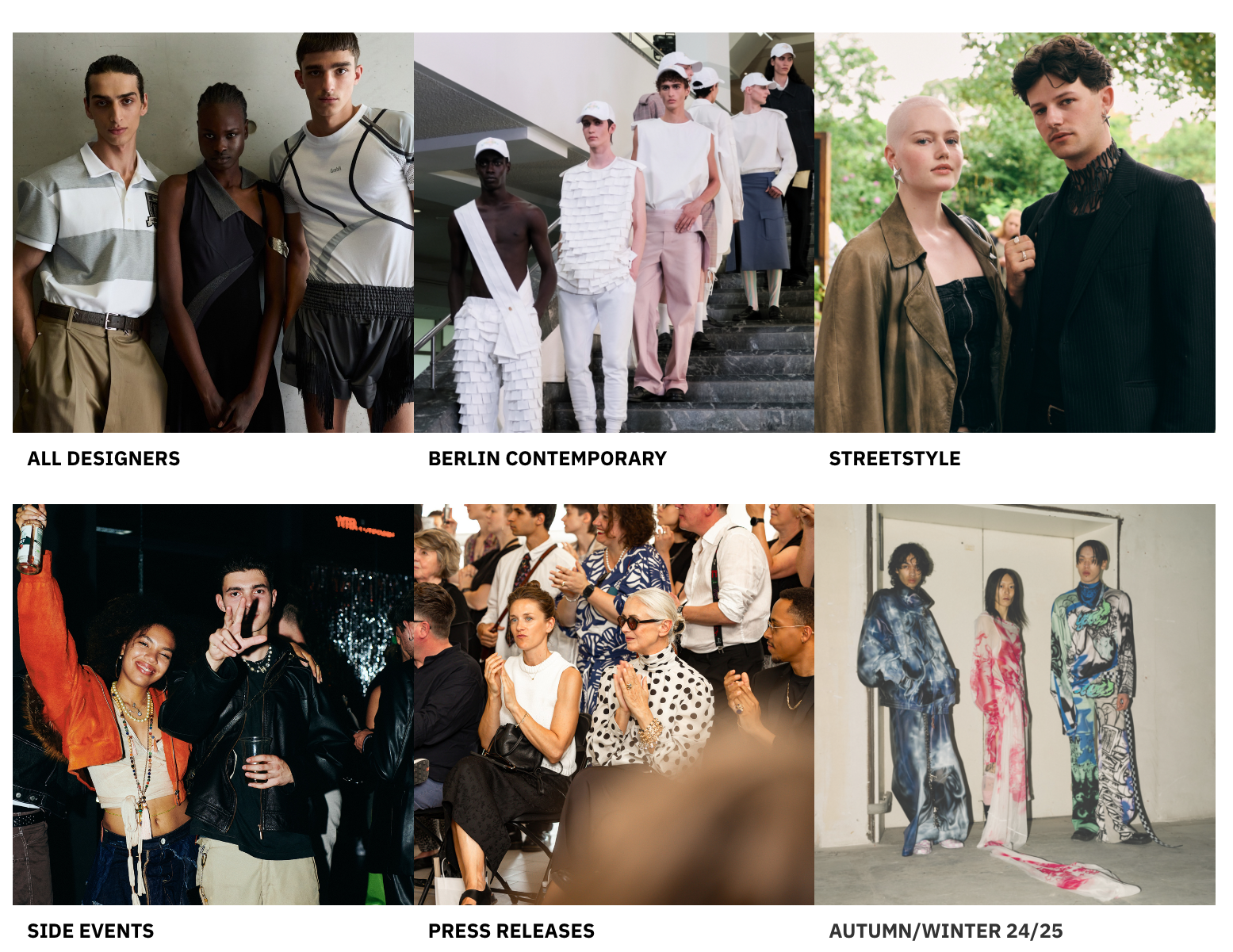
Tags
Another option to search is using tags in the header navigation at the top of the page, which categorizes all content. When selected, a tag acts as a search term.
For instance, under 'Media' in the menu you will find different image categories such as runway, backstage, street style or videos. If you now select Designer, Season or Side Events, you will see the corresponding content. An overview of the content filtered by tag will be displayed, and you can delete tags or add more using the header navigation.
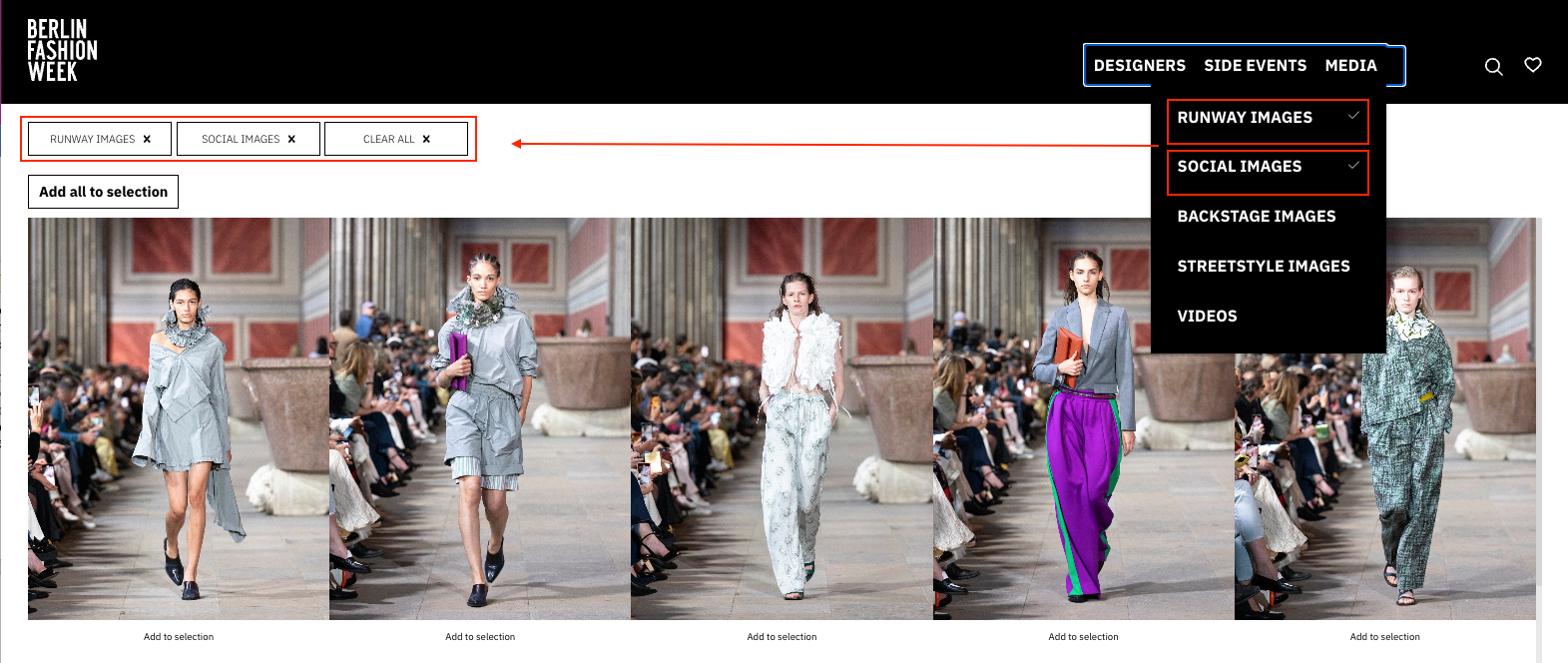
Image downloads
Images can be downloaded in various resolutions by clicking on the image and downloading it directly or via your watchlist. It is also possible to download entire sections. Attention, there is a download limit when downloading many images: 500 images with 72 DPI and 200 images with 300 DPI.
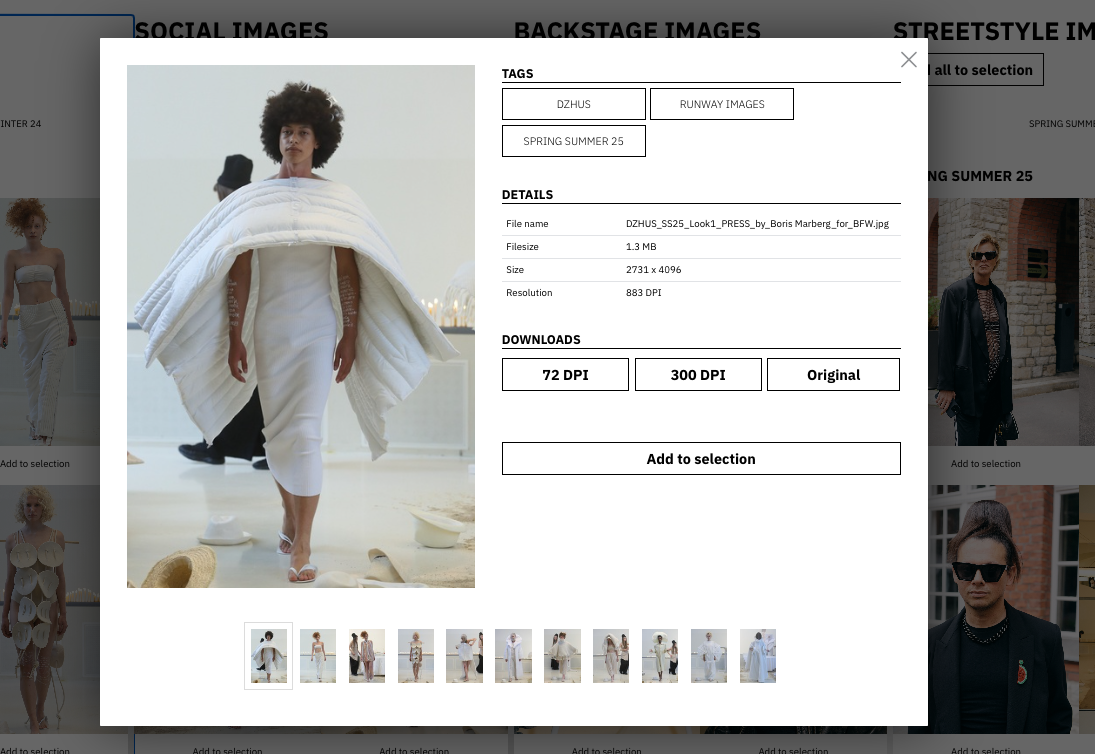
Sharing
To share your selection with someone, go to your selection and click the Share button. You can copy the link from the pop-up window or email the selection.